How to Create a Facebook Business Account: 4 Easy Steps
In today’s digital age, having a strong online presence is essential for any business to thrive and flourish. One of the most effective platforms for promoting your products or services is Facebook. With billions of active users, Facebook provides businesses with unparalleled reach and engagement opportunities. If you’re looking to take your business to the next level, creating a Facebook Business Account is a crucial step in your marketing strategy. In this article, we will guide you through the process of creating a Facebook Business Account in four easy steps.
Understanding the Importance of a Facebook Business Account
Before we delve into the steps of creating a Facebook Business Account, let’s first explore why it is so important for your business. A Facebook Business Account offers numerous benefits that can help you reach your target audience, increase brand visibility, and drive valuable customer engagement.
When it comes to marketing your business, having a presence on social media is essential. With billions of users worldwide, Facebook provides a massive platform for businesses to connect with potential customers. By creating a Facebook Business Account, you can tap into this vast audience and take advantage of the unique features and tools that the platform offers.
Benefits of a Facebook Business Account
Creating a Facebook Business Account opens up a world of possibilities for your business. Here are some key benefits:
- Increased Reach: With over billions of users on Facebook, having a business account ensures that your brand has the potential to reach a vast audience. Whether you’re a small local business or a global corporation, Facebook’s reach can help you expand your customer base and increase brand awareness.
- Effective Targeting: One of the most powerful features of Facebook’s advertising platform is its advanced targeting options. With these tools, you can tailor your content to specific demographics, interests, and behaviors, ensuring that your message reaches the right people. This level of precision targeting can significantly improve the effectiveness of your marketing campaigns and increase your return on investment.
- Engagement Opportunities: A Facebook Business Account enables you to interact directly with your audience through comments, messages, and reviews. This direct engagement fosters a sense of community and trust, allowing you to build strong relationships with your customers. By responding to comments and messages promptly, you can show your audience that you value their feedback and are committed to providing excellent customer service.
- Insights and Analytics: Facebook provides valuable insights and analytics tools that allow you to measure the effectiveness of your marketing efforts and make data-driven decisions. These insights provide valuable information about your audience, such as their demographics, interests, and engagement levels. By analyzing this data, you can refine your marketing strategies and create content that resonates with your target audience.
How Facebook Business Account Helps in Marketing
A Facebook Business Account serves as a powerful marketing tool that can help you achieve your business goals. By utilizing the platform’s features and tools, you can:
- Promote your products or services: Through engaging posts, images, and videos, you can showcase your products or services to a wide audience. By creating compelling content that highlights the unique features and benefits of your offerings, you can attract the attention of potential customers and drive sales.
- Create targeted advertisements: Facebook’s advertising platform allows you to create targeted advertisements that reach your ideal audience. With the ability to customize your target audience based on factors such as age, location, interests, and behaviors, you can ensure that your ads are seen by the people most likely to be interested in your business. This targeted approach can significantly increase the effectiveness of your advertising campaigns and help you achieve a higher return on investment.
- Run contests and giveaways: Contests and giveaways are a great way to boost brand awareness and engagement on Facebook. By offering prizes or exclusive discounts, you can incentivize your audience to engage with your brand and share your content. This not only increases your reach but also helps create a buzz around your business.
- Collaborate with influencers and other businesses: Collaborating with influencers and other businesses can be a powerful strategy to expand your reach on Facebook. By partnering with influencers who have a large following and align with your brand values, you can tap into their audience and gain exposure to potential customers. Additionally, collaborating with complementary businesses can help you reach new audiences and create mutually beneficial partnerships.
Preparing to Create Your Facebook Business Account
Before you begin the process of creating your Facebook Business Account, it’s essential to gather the necessary business information and clearly define your goals on the platform.
Gathering Necessary Business Information
As you prepare to create your Facebook Business Account, ensure that you have the following information at hand:
- Your business name, address, and contact details.
- A high-quality logo or profile picture that represents your brand.
- A compelling cover photo that showcases your products or services.
- A brief yet captivating description of your business, highlighting its unique selling points.
Gathering this information is crucial as it forms the foundation of your Facebook Business Account. Your business name, address, and contact details will make it easier for potential customers to find and connect with you. A high-quality logo or profile picture will help create a visually appealing and recognizable brand presence. Additionally, a compelling cover photo will catch the attention of visitors and effectively convey what your business is all about.
Furthermore, crafting a brief yet captivating description of your business is vital in capturing the interest of your target audience. This description should highlight your business’s unique selling points, emphasizing what sets you apart from your competitors. Consider using persuasive language and focusing on the benefits customers can expect from your products or services.
Identifying Your Business Goals on Facebook
Before diving into the process of creating your Facebook Business Account, it’s crucial to identify your specific goals and objectives. Are you looking to increase brand awareness, drive website traffic, generate leads, or boost sales? Having a clear understanding of your goals will help you tailor your Facebook marketing strategy accordingly.
Increasing Brand Awareness:
If your primary goal is to increase brand awareness, you’ll want to focus on creating engaging and shareable content that resonates with your target audience. Consider using eye-catching visuals, compelling storytelling, and relevant hashtags to expand your reach and get more people talking about your brand.
Driving Website Traffic:
If driving website traffic is your main objective, you’ll need to optimize your Facebook posts with compelling call-to-actions and links to relevant landing pages. Additionally, consider using Facebook’s advertising tools to target specific demographics and drive traffic to your website through paid campaigns.
Generating Leads:
If lead generation is a priority for your business, consider creating lead generation forms or using Facebook’s lead generation ads. These tools allow you to collect valuable customer information, such as email addresses or phone numbers, in exchange for valuable content or offers.
Boosting Sales:
If your ultimate goal is to boost sales, consider using Facebook’s dynamic ads or creating a Facebook Shop. Dynamic ads allow you to showcase products to users who have shown interest in similar items, while a Facebook Shop enables you to sell products directly on the platform.
By identifying your specific goals on Facebook, you can create a focused and effective marketing strategy that aligns with your business objectives. Remember to regularly monitor and analyze your results to make data-driven decisions and optimize your Facebook presence.
Step-by-Step Guide to Creating a Facebook Business Account
Now that you have gathered the necessary information and defined your business goals, let’s walk through the step-by-step process of creating a Facebook Business Account.
Creating a Facebook Business Account is a crucial step in establishing your online presence and reaching a wider audience. With over 2.8 billion monthly active users, Facebook offers a vast potential for businesses to connect with their target customers.
Step 1: Sign Up for a Facebook Business Page
The first step is to sign up for a Facebook Business Page. This page will serve as the hub for your business on Facebook, allowing you to showcase your products or services, engage with your audience, and drive traffic to your website.
To get started, visit the Facebook homepage and click on the “Create” button at the top right corner of the screen. A dropdown menu will appear, and you need to select “Page” from the options. From there, choose “Business or Brand” to create a page specifically for your business.
Follow the prompts to complete the setup process. You will be asked to provide your business name, category, and other details. It’s essential to choose a name that accurately represents your brand and select the most relevant category to ensure your page appears in the right search results.
Step 2: Enter Your Business Information
Once you have created your Facebook Business Page, it’s time to enter your business information. This step is crucial as it helps potential customers find and connect with your business.
Click on the “Edit Page Info” button, which can be found at the top of your page. Here, you can fill in the relevant details, such as your address, contact information, website URL, and business hours. Make sure to double-check the accuracy of the information to provide a seamless experience for your customers.
Adding your business address is particularly important if you have a physical location, as it allows customers to find you easily using Facebook’s location-based search feature. Providing your contact information and website URL enables interested users to reach out to you or visit your website for more information.
Step 3: Customize Your Business Page
Next, it’s time to customize your Facebook Business Page to reflect your brand identity. This step is crucial in creating a visually appealing and engaging page that resonates with your target audience.
Start by uploading a high-resolution profile picture and cover photo that align with your branding. The profile picture should ideally be your business logo, while the cover photo can be a visually striking image that represents your brand or showcases your products or services.
In addition to visual elements, crafting a compelling “About” section is essential. Use this section to communicate your unique value proposition, highlight your key offerings, and share your brand story. Make sure to use concise and persuasive language that captures the attention of your audience.
Take advantage of the various customization options available on Facebook to create an appealing and professional-looking page. You can add tabs for different sections, such as “Services,” “Shop,” or “Events,” depending on your business type and goals. Experiment with different layouts, color schemes, and fonts to create a visually cohesive and aesthetically pleasing page.
Step 4: Publish Your Business Page
Once you are satisfied with the customization of your Facebook Business Page, it’s time to publish it and make it visible to the public.
Take a moment to review your page and ensure everything looks as intended. Check for any spelling or grammatical errors, broken links, or missing information. It’s crucial to present a professional and polished image to your audience.
When you are ready, click on the “Publish” button, which can be found at the top right corner of your page. By doing so, your Facebook Business Page will become live and accessible to anyone on Facebook.
Congratulations! You have successfully created your Facebook Business Account. This is just the beginning of your journey towards leveraging the platform to achieve your business goals. Now, it’s time to start creating compelling content, engaging with your audience, and utilizing Facebook’s advertising tools to reach a wider audience and drive business growth.
Tips for Managing Your Facebook Business Account
Creating a Facebook Business Account is just the first step. To maximize its potential, you need to effectively manage and engage with your audience.
Managing a Facebook Business Account requires more than just creating a profile and posting content. It involves building a strong brand presence, fostering a sense of community, and utilizing the platform’s powerful tools to drive business growth.
Engaging with Your Audience
Interacting with your audience is crucial for building a strong brand presence on Facebook. Responding to comments and messages promptly not only shows that you value their input, but also helps address any queries or concerns they may have. By actively engaging with your audience, you can establish trust and loyalty, leading to increased brand awareness and customer retention.
Encouraging discussions is another effective way to engage with your audience. By asking questions and seeking feedback, you invite them to share their thoughts and opinions. This not only gives you valuable insights into their preferences and needs, but also makes them feel valued and heard.
In addition to responding to comments and encouraging discussions, regularly posting engaging and relevant content is essential for fostering a sense of community around your brand. By sharing informative articles, entertaining videos, or inspiring stories, you can keep your audience interested and coming back for more. This not only strengthens your brand’s online presence, but also increases the likelihood of your content being shared, reaching a wider audience.
Using Facebook Insights for Business Growth
Facebook provides powerful insights and analytics tools that can help you understand your audience better and optimize your marketing efforts. These tools give you access to valuable data, allowing you to track key metrics, identify trends, and measure the success of your campaigns.
By analyzing the data provided by Facebook Insights, you can gain insights into your audience demographics, such as age, gender, and location. This information helps you tailor your content and marketing strategies to better suit the preferences and needs of your target audience.
Furthermore, Facebook Insights allows you to track engagement metrics, such as likes, comments, and shares. By monitoring these metrics, you can identify which types of content resonate most with your audience and adjust your content strategy accordingly. This data-driven approach ensures that you are consistently delivering content that your audience finds valuable and engaging.
Additionally, Facebook Insights provides valuable information about the performance of your Facebook ads. By analyzing metrics such as reach, impressions, and click-through rates, you can determine the effectiveness of your advertising campaigns and make data-driven decisions to optimize your ad spend.
Utilizing the data provided by Facebook Insights, you can refine your strategies and make informed decisions that will drive business growth. By understanding your audience better, tailoring your content to their preferences, and optimizing your marketing efforts, you can maximize the potential of your Facebook Business Account and achieve your business goals.
Common Mistakes to Avoid When Creating a Facebook Business Account
Creating a Facebook Business Account can greatly benefit your business by increasing brand visibility and reaching a wider audience. However, to ensure a successful presence on this social media platform, it is important to avoid some common mistakes that many businesses make. By being aware of these pitfalls and taking proactive measures to address them, you can maximize the potential of your Facebook Business Account.
Incomplete Business Information
One of the most crucial mistakes to avoid is providing incomplete or outdated information about your business. When potential customers visit your Facebook page, they expect to find accurate and comprehensive details about your products, services, and contact information. Failing to provide this information can lead to confusion and frustration, ultimately deterring potential customers from engaging with your brand. Therefore, it is essential to take the time to ensure that all your business information is up to date and complete.
Additionally, by providing detailed and accurate information, you can help potential customers make informed decisions about your products or services. This transparency builds trust and credibility, making it more likely for customers to choose your business over competitors.
Ignoring Customer Engagement
Engaging with your audience is a fundamental aspect of success on Facebook. However, one common mistake that businesses make is ignoring customer engagement. Failing to respond to comments, messages, or customer feedback can harm your brand’s reputation and hinder your growth.
When customers take the time to reach out to your business through comments or messages, it shows that they are interested in your products or services. By responding promptly and thoughtfully, you demonstrate that you value their input and are committed to providing excellent customer service. This level of engagement fosters a positive relationship with your audience, leading to increased customer loyalty and advocacy.
Furthermore, actively engaging with your customers allows you to gather valuable insights and feedback. By listening to their opinions, you can identify areas for improvement and make necessary adjustments to enhance your products or services. This continuous feedback loop is crucial for staying relevant and meeting the evolving needs of your customer base.
In conclusion, while creating a Facebook Business Account offers numerous benefits for your business, it is important to avoid common mistakes that can hinder your success. By providing complete and accurate business information and actively engaging with your customers, you can create a strong and thriving presence on this popular social media platform. Remember, Facebook is not just a tool for promotion; it is an opportunity to build meaningful connections with your audience and establish your brand as a trusted industry leader.
Conclusion: Maximizing the Potential of Your Facebook Business Account
In this article, we have explored the four easy steps to create a Facebook Business Account and highlighted the importance of leveraging this platform for your business. By understanding the benefits, gathering necessary information, and following the step-by-step guide, you can create an engaging and impactful presence on Facebook. Remember to actively manage your account, engage with your audience, and make data-driven decisions to maximize the potential of your Facebook Business Account and drive business growth.

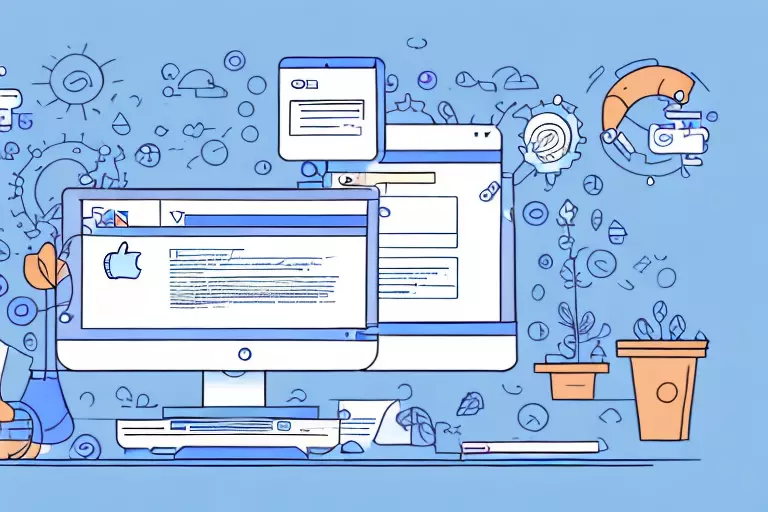
A code promo 1xBet est un moyen populaire pour les parieurs d’obtenir des bonus exclusifs sur la plateforme de paris en ligne 1xBet. Ces codes promotionnels offrent divers avantages tels que des bonus de dépôt, des paris gratuits, et des réductions spéciales pour les nouveaux joueurs ainsi que les utilisateurs réguliers.code promo 1xbet burkina faso
https://forum.mulegendreload.net/index.php?/gallery/image/494-13/
Very good https://is.gd/tpjNyL
https://honda-fit.ru/forums/index.php?autocom=gallery&req=si&img=7296
БигБэта – Это Новый Год Да! скачать бесплатно и слушать онлайн https://shorturl.fm/8T2GC
http://wish-club.ru/forums/index.php?autocom=gallery&req=si&img=5409
http://terios2.ru/forums/index.php?autocom=gallery&req=si&img=4710
Your point of view caught my eye and was very interesting. Thanks. I have a question for you.