The Basics of UI Designing: How to Create an Engaging User Interface
In today’s world, where technology is constantly evolving, having a well-designed User Interface (UI) is more important than ever. UI design refers to the process of designing an interface that users interact with when using a digital product or platform, including websites, mobile applications, and software. Creating an engaging UI can increase user satisfaction, retention, and overall success of a product. In this article, we will explore the importance of UI design, key principles, essential design elements, the UI design process, and best practices for creating an engaging UI design.
Understanding the Importance of UI Design
UI design plays a crucial role in determining the success of a digital product. A well-designed UI can significantly impact the overall user experience, which in turn can influence user retention and acquisition. An intuitive and visually appealing UI helps users navigate through a product and complete tasks more efficiently.
Defining User Interface (UI)
User Interface (UI) is the visual elements, such as the layout, colors, and typography, used to present content to the user and enable interaction with a digital product. The main objective of UI design is to create a clear and intuitive interface that facilitates user engagement and interaction.
When designing a UI, it is important to consider factors such as the target audience, the type of device the product will be used on, and the overall purpose of the product. For example, a UI designed for a mobile app will have different considerations than a UI designed for a desktop website.
The Connection Between UI Design and User Experience (UX)
User Experience (UX) refers to the overall experience a user has when using a product or service. A well-designed UI positively impacts UX by reducing confusion, increasing efficiency, and promoting satisfaction. In other words, UI design is a critical component of optimizing the user experience.
Good UI design can help create a seamless and enjoyable user experience. This can lead to increased user engagement, which is a key factor in the success of a digital product. By creating a positive user experience, users are more likely to continue using the product, recommend it to others, and provide valuable feedback.
The Impact of Good UI Design on User Engagement
A well-designed UI can help increase user engagement by providing users with a seamless and intuitive experience. Engaged users are more likely to keep using a product, recommend it to others, and provide valuable feedback, which can lead to continuous improvements.
Additionally, good UI design can help reduce user frustration and increase efficiency. By making it easy for users to navigate through a product and complete tasks, they are more likely to feel satisfied with their experience. This can lead to increased user retention and acquisition, as satisfied users are more likely to return to a product and recommend it to others.
In conclusion, UI design is a critical component of the success of a digital product. A well-designed UI can positively impact user experience, engagement, and retention. By considering factors such as the target audience, device type, and overall purpose of the product, designers can create a clear and intuitive interface that facilitates user interaction and engagement.
Key Principles of UI Design
UI design plays a crucial role in creating products that are not only visually appealing but also easy to use. Whether designing a website or a mobile application, there are several key principles that designers should keep in mind when creating an engaging UI. These principles include clarity and simplicity, consistency and familiarity, feedback and responsiveness, flexibility and efficiency, and aesthetic and minimalist design.
Clarity and Simplicity
Clarity and simplicity are important aspects of a good UI design. A clear design eliminates confusion and facilitates user engagement. To achieve this, designers should avoid the use of complex structures, and instead focus on keeping the user interface intuitive and easy to navigate. Layouts should be clear, and visual elements should be simple and self-explanatory. A simple and clear UI design also improves the accessibility of the product, making it easier for people with disabilities to use it.
For instance, a website that sells products should have a straightforward navigation menu that allows users to find what they are looking for quickly. The product pages should have clear and concise descriptions, and the checkout process should be simple and easy to follow.
Consistency and Familiarity
Consistency and familiarity are also critical to the success of a UI design. Consistency creates a sense of familiarity that enables users to navigate a product more easily. Designers should strive to use the same layout, style, and visual elements throughout a product, making it easier for users to recognize and interact with different aspects of the interface.
For instance, a mobile application that uses different icons for the same action can be confusing for users. A consistent design ensures that users can easily recognize the purpose of each element, making the product more user-friendly.
Feedback and Responsiveness
A UI should provide users with feedback so that they know precisely what is happening on the screen. Feedback can be in the form of visual cues, animation, or sound effects, and it should always be instantaneous and clear. A responsive UI ensures that a product responds immediately to user interactions, creating a seamless and efficient experience.
For instance, a mobile application that takes a long time to load after a user clicks a button can be frustrating. A responsive UI that provides immediate feedback lets users know that their action has been registered and that the application is working on the task.
Flexibility and Efficiency
An effective UI design should be flexible and efficient, meaning that it should accommodate different user needs and preferences and provide shortcuts or alternative ways of completing tasks. Designers should ensure that the UI is straightforward and efficient enough to meet user needs without being too simplistic.
For instance, a website that offers different payment options, such as credit card, PayPal, and bank transfer, provides users with flexibility. Moreover, a mobile application that allows users to customize the interface based on their preferences, such as font size and color scheme, enhances the user experience.
Aesthetic and Minimalist Design
The aesthetic design of a UI is the way it looks and feels. A good aesthetic design helps users create an emotional connection with a product and enhances their overall experience. A minimalist design approach often works well, as it eliminates distractions and focuses on essential elements, making it easier for users to focus on what’s important.
For instance, a website that uses a minimalist design approach with a simple color palette, clean typography, and clear images can be visually appealing and easy to use. A mobile application that uses animations and transitions to guide users through different screens can create a delightful experience.
In conclusion, these key principles of UI design can help designers create products that are not only visually appealing but also easy to use and navigate. By keeping these principles in mind, designers can create engaging UIs that meet the needs of their users.
Essential UI Design Elements
Designing an engaging UI requires understanding and incorporating key design elements that ensure the user interface is efficient, effective, and engaging. These elements include layout and grid systems, typography and readability, color schemes and contrast, icons and visual cues, and navigation and interaction.
Layout and Grid Systems
The layout is the arrangement of visual elements on a page, and grid systems help structure the layout. Grid systems consist of horizontal and vertical lines that help design a UI that is balanced and aesthetically appealing. A well-designed grid system ensures that visual elements are evenly spaced and aligned, creating a visually pleasing and easy-to-navigate interface.
When designing a layout, it’s important to consider the hierarchy of information. The most important information should be placed in a prominent position, such as at the top of the page or in a larger font. This helps users quickly find the information they need and navigate the interface with ease.
Another important consideration when designing a layout is the use of white space. White space, also known as negative space, is the area between visual elements. It helps create a sense of balance and reduces visual clutter, making the interface easier to navigate.
Typography and Readability
The choice of typography can significantly impact the readability of a UI. Designers should use a legible font and pay attention to size, weight, and spacing. In addition, designers should consider the color contrast between the text and the background, ensuring that the text is easy to read.
When choosing a font, it’s important to consider the tone of the product. For example, a sans-serif font may be more appropriate for a modern and sleek design, while a serif font may be more appropriate for a traditional and formal design.
Line spacing, also known as leading, is another important consideration when designing typography. Proper line spacing ensures that text is easy to read and doesn’t feel cramped or cluttered.
Color Schemes and Contrast
The color scheme is an essential part of the UI design, impacting user engagement and emotion. Designers should use a color palette that complements the product’s branding and style, creating a visual identity that is consistent throughout the product. In addition, color contrast should be used effectively, ensuring that users can distinguish between different parts of the interface.
When choosing a color scheme, it’s important to consider the emotions and associations that different colors evoke. For example, blue is often associated with trust and security, while red is associated with excitement and passion.
Color contrast is also an important consideration when designing a UI. Proper color contrast ensures that text and other visual elements are easily distinguishable from the background, reducing eye strain and making the interface more accessible for users with visual impairments.
Icons and Visual Cues
Icons and visual cues are essential for guiding users through the interface. A well-designed icon is easily recognizable and self-explanatory, which helps reduce confusion and increases user engagement. Visual cues, such as hover effects or animation, provide feedback and guidance to users, making it easier for them to complete tasks.
When designing icons, it’s important to consider the context in which they will be used. Icons should be easily recognizable and relevant to the task they represent. In addition, icons should be consistent throughout the interface, ensuring that users can easily understand their meaning.
Visual cues can also be used to provide feedback to users. For example, a button may change color or size when hovered over, indicating that it is clickable. This provides users with a clear indication of how they can interact with the interface.
Navigation and Interaction
Navigation and interaction are critical design elements that enable users to interact with the product effectively. Designers should create a clear and intuitive navigation system that enables users to move through the interface seamlessly. Interaction design includes the design of buttons, links, and other clickable elements, ensuring that users can interact with the product easily.
When designing navigation, it’s important to consider the user’s journey through the interface. Navigation should be intuitive and easy to use, allowing users to quickly find the information they need. In addition, navigation should be consistent throughout the interface, ensuring that users don’t get lost or confused.
Interaction design includes the design of buttons, links, and other clickable elements. These elements should be easily recognizable and consistent throughout the interface. In addition, designers should consider the placement and size of these elements, ensuring that they are easy to click and interact with.
The UI Design Process
The UI design process is a crucial step in creating a successful product. It involves several stages, each of which plays a vital role in developing an intuitive and user-friendly interface.
Defining Project Goals and Target Audience
One of the first steps in the UI design process is defining project goals and identifying the target audience. This involves understanding the product’s purpose and the audience’s needs and expectations. By doing this, designers can create a UI that not only looks good but also caters to the user’s requirements.
For example, if the product is a mobile app for fitness enthusiasts, the UI design should be tailored to their needs. This could mean incorporating features such as workout tracking, nutrition tracking, and personalized workout plans. By understanding the target audience, designers can create a UI that resonates with them and provides a seamless user experience.
Creating User Personas and Scenarios
Once the project goals and target audience have been defined, the next step is to create user personas and scenarios. User personas are fictional characters that represent different types of users who might interact with the product. By creating these personas, designers can develop a clear understanding of the user’s requirements and expectations.
For example, if the product is a travel app, user personas could include a business traveler, a family with young children, and a solo backpacker. By understanding the different needs of each persona, designers can create a UI that caters to all of them.
User scenarios are stories that describe how a user might interact with the product. These scenarios help designers understand the user’s goals and motivations and can inform the design of the UI.
Developing Wireframes and Prototypes
Wireframes and prototypes are essential design assets that help designers create a high-quality UI. Wireframes are usually low-fidelity, grayscale representations of a product’s interface. They provide a basic layout of the UI and help designers visualize the product’s structure and hierarchy.
Prototypes, on the other hand, are high-fidelity, interactive models that simulate the user’s interactions with the product. They allow designers to test and refine the product’s functionality and user experience before being taken into live development.
By creating wireframes and prototypes, designers can ensure that the UI is intuitive and easy to use. They can also identify any potential issues and make necessary changes before the product is launched.
Testing and Iterating the Design
Testing is an essential part of the UI design process and involves reviewing and assessing the design with the target audience. Designers should collect feedback from users and continuously refine the design until it meets the user’s needs and expectations.
Testing can be done in several ways, including user testing, A/B testing, and usability testing. User testing involves observing users as they interact with the product, while A/B testing involves comparing two different versions of the UI to see which one performs better. Usability testing involves assessing the product’s ease of use and identifying any potential issues.
By testing and iterating the design, designers can create a UI that is both functional and user-friendly. They can also identify any potential issues and make necessary changes before the product is launched.
Implementing and Launching the Final Interface
After the final design is approved, it’s time to implement the UI design and launch it. This involves working closely with developers to ensure that the UI is implemented consistently across different devices and platforms and conforms to accessibility standards.
During the implementation phase, designers should ensure that the UI is visually appealing and easy to use. They should also ensure that the product’s functionality is working correctly and that the user experience is seamless.
Once the product is launched, designers should continue to collect feedback from users and make necessary changes to improve the UI. This can help ensure that the product remains relevant and useful to its target audience.
Best Practices for Creating Engaging UI Designs
Designing an engaging UI requires a deep understanding of the product, target audience, and design principles. Here are some best practices to keep in mind when creating an engaging UI design:
Prioritizing User Needs and Expectations
Designers should prioritize user needs and expectations when designing a UI. A user-centric approach ensures that the product is designed for its intended audience, increasing user engagement and satisfaction.
For example, if the product is aimed at senior citizens, the UI should have larger font sizes and high color contrast to make it easier for them to read and navigate. On the other hand, if the product is aimed at young adults, the UI can be more visually appealing with bold colors and modern design elements.
Designing for Accessibility and Inclusivity
An engaging UI design should be accessible to everyone, regardless of their abilities, disabilities, or device preferences. Designers should incorporate accessibility features, such as adjustable font sizes and color contrast, and ensure that the UI meets accessibility guidelines.
Moreover, designers should also consider inclusivity when designing a UI. This means creating a design that is inclusive of all genders, races, and cultures. For instance, avoiding gender-specific language and using diverse images and icons can help create a more inclusive UI.
Adapting to Different Devices and Screen Sizes
UIs should be responsive, meaning that they should adapt to different devices and screen sizes. A responsive UI ensures that users can access the product on any device, increasing engagement and retention.
For example, a responsive UI design for a website should be able to adapt to desktop, tablet, and mobile screens. This means that the layout, font sizes, and images should adjust to fit the screen size without compromising the user experience.
Staying Updated with UI Design Trends and Technologies
Designers should keep up-to-date with UI design trends and technologies to create engaging and innovative designs. Staying updated helps designers create unique and visually stunning UIs that resonate with users, increasing interaction and satisfaction with the product.
For instance, the use of micro-interactions, such as animated buttons and hover effects, can make the UI more engaging and interactive. Similarly, the use of virtual and augmented reality technologies can create a more immersive and memorable user experience.
Collaborating with Developers and Other Team Members
UI design is a collaborative process that involves designers, developers, and other team members. Collaboration ensures that the design is implemented correctly and meets the product’s goals and requirements.
For example, designers should work closely with developers to ensure that the UI design is technically feasible and can be implemented within the product’s timeline and budget. Collaboration also helps ensure that the design meets the product’s business objectives and aligns with the overall brand strategy.
Conclusion: Crafting a Successful User Interface
In summary, creating an engaging UI design requires a deep understanding of the product, target audience, and design principles. It involves incorporating key design elements, following a design process that prioritizes user needs, and applying best practices to create an interface that is efficient, effective, and engaging. A successful UI design increases user engagement, satisfaction, and ultimately, the product’s success.
The Role of UI Design in User Satisfaction
A well-designed UI greatly contributes to user satisfaction regarding a product. A UI that is simple to use, intuitive, and visually appealing ensures that users have a good experience, which encourages them to keep using the product. This is why designing a UI that enhances the user experience is critical to the success of a digital product.
Continuous Improvement and Adaptation
UI design is an ongoing and evolving process, and designers should continuously analyze user feedback and adapt to changing market needs. This ensures that the UI stays relevant and continues to meet the user’s expectations and requirements. Continuous improvement and adaptation contribute to long-term success and user satisfaction.
The Future of UI Design and Emerging Technologies
UI design is a dynamic field that continues to evolve with emerging technologies. The rise of Artificial Intelligence, Augmented and Virtual Reality, and other emerging technologies are transforming the way designers create UIs. Designers should keep up-to-date with these trends to create innovative and relevant designs.

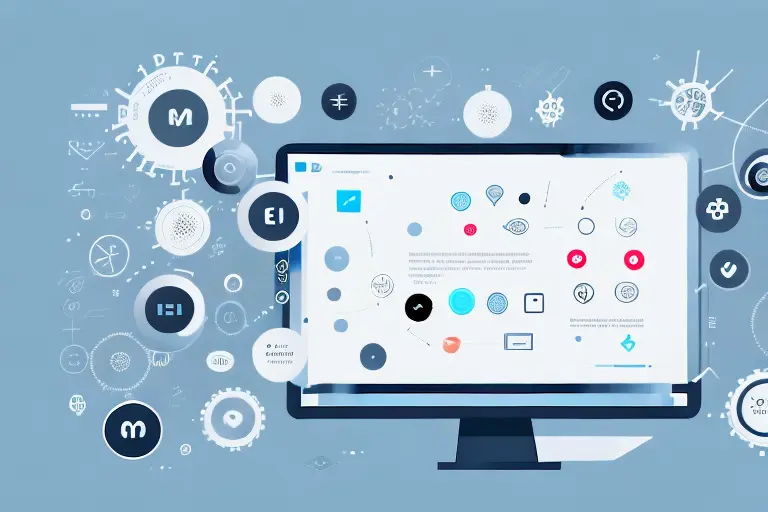
I don’t think the title of your article matches the content lol. Just kidding, mainly because I had some doubts after reading the article. https://accounts.binance.com/es/register-person?ref=T7KCZASX
The token system is training decentralized AI models to govern without emotional volatility.